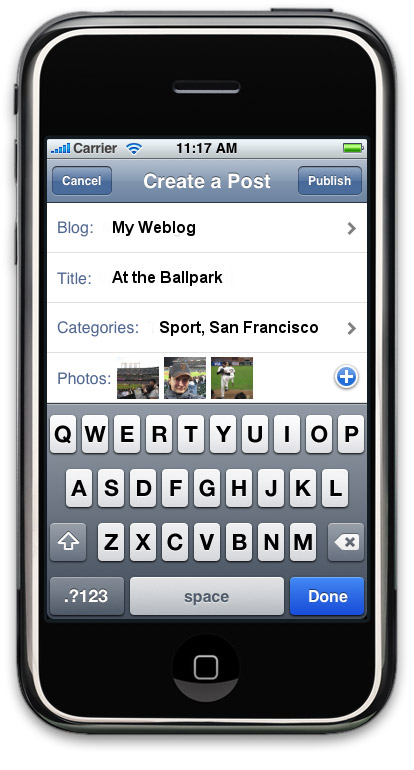This is a review of the TypePad app for the iPhone. I created it on the iPhone.
Or perhaps I should say started on an iPhone because I inadvertently published it after two sentences. More on that later.
First, the setup did not go off without a hitch. I downloaded the app last week. The first thing you have to do is enter your account info. Which I did. The TypePad server did not like my creds so it returned a username/pass error. I tried this a few more times (including on my MBA to check I was using the right login) to no avail. So I opened a ticket with TypePad on Saturday and received a reply Monday.
Laura from TypePad told me to uninstall/reinstall the app. So I uninstalled on both iTunes and the iPhone, downloaded the app via iTunes and synced it over to the iPhone. This resulted in an "unknown error" response when submitting the acocunt info. So I uninstalled again. And decided to install the app via the App Store accessed via the iPhone itself. This seemed to work. I logged in and quickly made a test post with a picture which I published and deleted. Very easy to use.
Then I started this post. And while the TypePad iPhone interface is pretty straightforward there is one area that is a bit confusing and resulted in me publishing the first two sentence of this post before I meant to do so. To the left is a screenshot that I ripped from TypePad that shows the Create a Post interface. Once you start a post you have two high level options, to Cancel or Publish. Publish does just that. Tapping Cancel does not actualy cancel the post but leads to a sub menu that provides options to Save to Drafts, Don’t Save, and Cancel. Having a Draft button at the high level sure would make things more clear.
Adding pictures to posts is a snap.
I could find no functionality to create a hyperlink and given the speed at which I can type on an iPhone that sure would be nice cause doing HTML is just not going to happen.
While I think that this app is a must for anyone with a TypePad blog, like Dave whose WordPress app article inspired this post, I don’t think I will be using this app on a regular basis (if TypePad added the functionality to manage existing posts and comments that would certainly change). The overall experience of typing on the iPhone is much better suited to microblogging platforms such as Twitter.
Here is the article on the TypePad blog announcing the iPhone app.